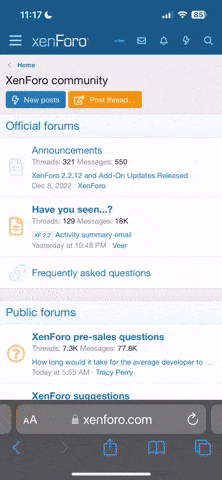You are using an out of date browser. It may not display this or other websites correctly.
You should upgrade or use an alternative browser.
You should upgrade or use an alternative browser.
Backing up to a CD
- Thread starter Sarah89
- Start date
We don't like Ads much either, but they do help cover the costs of running the site. Please consider turning off your ad blocker. Thank you.
In parallels you need to make sure the devices have a check mark by them under the device menu or you won't see them (make sure they are enabled).
Did you install the parallel tools under the virtual machine?
Are you using parallels 3.x or 4.x?
v4.x should give you a pop up window that ask you if you want parallels or OSX to hande the usb device you just plugged or CD inserted. If you want parallels to handle (see) the device choose parallels.
Did you install the parallel tools under the virtual machine?
Are you using parallels 3.x or 4.x?
v4.x should give you a pop up window that ask you if you want parallels or OSX to hande the usb device you just plugged or CD inserted. If you want parallels to handle (see) the device choose parallels.
Last edited:
I don't quit recall the GUI for v2.5 but once you have windows up and running go to the top left of your screen (Apple at top left) and you should see the Word Parallels to the right of the Apple. Look across and Virtual Machine menu, highlight, scroll down to "install parallel tools." In v2.5 I can't remeber if you need disk. Just have your windows and parallels disks ready just incase they are asked for. Also have your internet connect running.