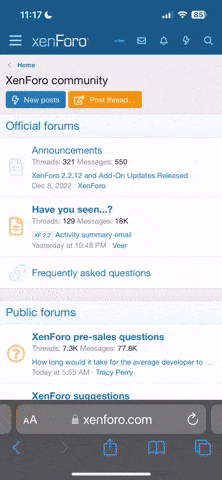karavite
Registered
This is kind of a dumb question I have simply avoided for years and I'm a little embarrassed about asking it (and I swear I did many searches here), but I am doing 100% legal copying of my CDs by creating new CDs with specific songs/artists for listening in the car and/or at home and I am wondering just what format will give me the same exact recording quality/format as the original?
I'm assuming I have it right by having iTunes set up to import using the WAV encoder, 48 kHz, 16 bit stereo (though I guess any 20 bit / HDCDs will not be in the original format, but I digress). Is this right? I guess I am asking because I notice that when I load a CD and view its files, the Mac sees them as AIFF and the same occurs when I burn a disk - the files in the CD I burned show up as AIFFs too. Would it make any difference for me to set iTunes to import using the AIFF encoder? Or just what is the highest quality/best setting to import CDs into iTunes (disk spacer is not a problem)?
Thanks in advanced.
I'm assuming I have it right by having iTunes set up to import using the WAV encoder, 48 kHz, 16 bit stereo (though I guess any 20 bit / HDCDs will not be in the original format, but I digress). Is this right? I guess I am asking because I notice that when I load a CD and view its files, the Mac sees them as AIFF and the same occurs when I burn a disk - the files in the CD I burned show up as AIFFs too. Would it make any difference for me to set iTunes to import using the AIFF encoder? Or just what is the highest quality/best setting to import CDs into iTunes (disk spacer is not a problem)?
Thanks in advanced.