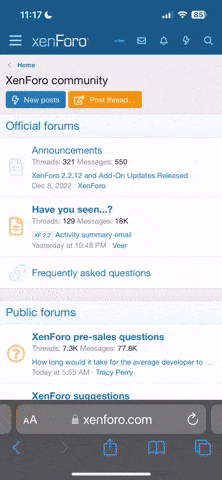Attempted to update flash player to latest version, but installer hung part way through. Currently flash player is now broken. Searched around and noticed common solution was to run disk utility and repair the disk permissions.
Haven't run du since a clean system install following a kernel panic 6 months ago.
However the progress bar only gets halfway through the repair, left it for few hours and came back and it had crashed.
Tried to run fsck but it encountered a problem:
I wont have access to an osx cd for a couple of weeks when i will probably re install the system.
Do you know of anything i can do to get flash player up and running in the meantime?
Is this a sign that the harddrive has got corrupted or has some physical errors?
Many thanks in advance, this can save me a lot of stress!
Cheers
Alasdhair
Haven't run du since a clean system install following a kernel panic 6 months ago.
However the progress bar only gets halfway through the repair, left it for few hours and came back and it had crashed.
Tried to run fsck but it encountered a problem:
Code:
diskOs3 I/O error
Invalid Key Length
(4, 3661)I wont have access to an osx cd for a couple of weeks when i will probably re install the system.
Do you know of anything i can do to get flash player up and running in the meantime?
Is this a sign that the harddrive has got corrupted or has some physical errors?
Many thanks in advance, this can save me a lot of stress!
Cheers
Alasdhair