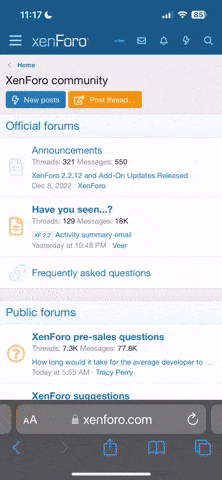haredunbar
Registered
for reasons too complex to go into in detail, I have lost the connection to one of my Airport Express units.
It's a shaggy dog story involving changing my Base Stations range of IP numbers so that I could access a Linksys NSLU2. I lost connection to both AExs. I changed the base station back to 10.0.1.X range and am now reconnected to one AEx fine as remote base station.
HOWEVER, the other AEx will not reappear. I have tried a hard reset... which does not go as suggested from the Apple description (no green light flashing for a bit... and doesn't reappear on the network)
Factory reset seemed the best bet: start all over again, but even this doesn't work. The reset goes as described with 4 green flashes after a bit, but it never finds it's way back to wireless networking. I can connect with an ethernet cable: it shows a very different IP address to the one the iBook has been given by the base station, and I can open the station using the Airport admin utility. However, if I ask it to join the wireless network which is offered (my home network), or indeed change most settings, when I update it, it disappears!
Annoyingly I cannot find my original AEx disks and the AEx setup assistant WAS on the iBook.... but I reformatted the hard drive about 3 weeks ago and it aint there now. (will try to borrow my daughters disk tomorrow)
However, I am perplexed that a factory reset does not return it to a state where I can connect wirelessly to it.
Any suggestions?!
It's a shaggy dog story involving changing my Base Stations range of IP numbers so that I could access a Linksys NSLU2. I lost connection to both AExs. I changed the base station back to 10.0.1.X range and am now reconnected to one AEx fine as remote base station.
HOWEVER, the other AEx will not reappear. I have tried a hard reset... which does not go as suggested from the Apple description (no green light flashing for a bit... and doesn't reappear on the network)
Factory reset seemed the best bet: start all over again, but even this doesn't work. The reset goes as described with 4 green flashes after a bit, but it never finds it's way back to wireless networking. I can connect with an ethernet cable: it shows a very different IP address to the one the iBook has been given by the base station, and I can open the station using the Airport admin utility. However, if I ask it to join the wireless network which is offered (my home network), or indeed change most settings, when I update it, it disappears!
Annoyingly I cannot find my original AEx disks and the AEx setup assistant WAS on the iBook.... but I reformatted the hard drive about 3 weeks ago and it aint there now. (will try to borrow my daughters disk tomorrow)
However, I am perplexed that a factory reset does not return it to a state where I can connect wirelessly to it.
Any suggestions?!