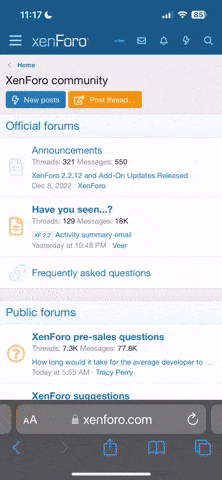rubaiyat
Registered
How do you control the margins in TextEdit?
I am trying to create a manual which includes some screen snaps which fit on A4 paper, but TextEdit persistently has fat margins and won't print the images that are wider than width allowed by the margins.
The screen grabs appear on screen but when I print the document the wider images do not print although they leave a gap in the text equal to their height.
I have:
Adjusted the preferences:
for window width which is in No of Characters (how wide is a character when you are using rtf?)
checked Wrap to window which shows a page view but the margins don't change
I have created an entire new page in Page Setup with fixed margins and selected it but nothing changes
Mac Help says the margins can be altered by dragging the page margin markers in the ruler, but they will not drag outside what seems to be the default margins, This wouldn't help with top and bottom margins anyway.
I have tried using Acrobat PDF as the printer but again I get no further options and nothing changes.
I am at my wits end. TextEdit is almost temptingly useful except for the weird UI.
Anyone have a clue how this sucker works?
I am trying to create a manual which includes some screen snaps which fit on A4 paper, but TextEdit persistently has fat margins and won't print the images that are wider than width allowed by the margins.
The screen grabs appear on screen but when I print the document the wider images do not print although they leave a gap in the text equal to their height.
I have:
Adjusted the preferences:
for window width which is in No of Characters (how wide is a character when you are using rtf?)
checked Wrap to window which shows a page view but the margins don't change
I have created an entire new page in Page Setup with fixed margins and selected it but nothing changes
Mac Help says the margins can be altered by dragging the page margin markers in the ruler, but they will not drag outside what seems to be the default margins, This wouldn't help with top and bottom margins anyway.
I have tried using Acrobat PDF as the printer but again I get no further options and nothing changes.
I am at my wits end. TextEdit is almost temptingly useful except for the weird UI.
Anyone have a clue how this sucker works?