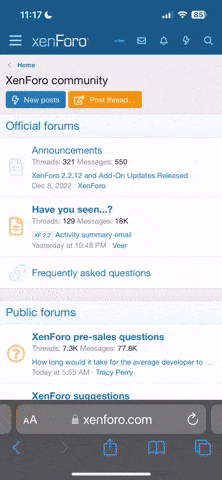Just bought an ibook & airport express bass station. Intention. wireless connection to the net through Realtek RTL8139 Family PCI Fast Ethernet NIC DSL modem
(modem supplied by NTL Broadband engineers for PC setup).
ISP through AOL.
Every time I try to connect to the net. Ibook tells me Can't Connect Coz Server Not Found?
Called AOl & after a quick punch up with them confirmed access to the net is through PPPoe (name and password scenario).
Double checked info on the ibook.. Re-did it.. Still can't find the server comes the response!!!.......I started setting this up at 7pm it's now 2:07am...
Is it Aol???
Is it the Realtek RTL8139 modem??
Is my partner going to string me up when wakes & finds me laying comatose next to a non-net conected ibook??
(she's a uni student. & there's nothing worse than a uni student whose hungry & can't access the net!!)
I NEED HELP!! Any soloutions & i will be gratful. New modem. New ISP whatever it is.
Cheers up front guys
(modem supplied by NTL Broadband engineers for PC setup).
ISP through AOL.
Every time I try to connect to the net. Ibook tells me Can't Connect Coz Server Not Found?
Called AOl & after a quick punch up with them confirmed access to the net is through PPPoe (name and password scenario).
Double checked info on the ibook.. Re-did it.. Still can't find the server comes the response!!!.......I started setting this up at 7pm it's now 2:07am...
Is it Aol???
Is it the Realtek RTL8139 modem??
Is my partner going to string me up when wakes & finds me laying comatose next to a non-net conected ibook??
(she's a uni student. & there's nothing worse than a uni student whose hungry & can't access the net!!)
I NEED HELP!! Any soloutions & i will be gratful. New modem. New ISP whatever it is.
Cheers up front guys